[Servlet] 톰캣 JNDI 작성 예시
참고 문서
- http://tomcat.apache.org/tomcat-8.0-doc/jndi-resources-howto.html
- http://tomcat.apache.org/tomcat-9.0-doc/jndi-resources-howto.html
- http://beyondj2ee.tumblr.com/post/14508592466/tomcat-7-환경에서-jndi-datasource-spring-연동-방법
context.xml
<?xml version="1.0" encoding="UTF-8"?>
<!-- ... ... <Valve className="org...... -->
<Resource name="jdbc/myoracle" type="javax.sql.DataSource"
driverClassName="oracle.jdbc.driver.OracleDriver"
url="jdbc:oracle:thin:@127.0.0.1:1521:orcl"
username="noritersand" password="java301$!" maxActive="20" maxIdle="10"
maxWait="-1" />
</Context>
<!-- 이후 connection 정보가 바뀔때는 이 파일만 수정한다. -->
web.xml
<!-- 생략 -->
<welcome-file-list>
<welcome-file>index.html</welcome-file>
<welcome-file>index.htm</welcome-file>
<welcome-file>index.jsp</welcome-file>
</welcome-file-list>
<!-- DBCP -->
<resource-ref>
<res-ref-name>jdbc/myoracle</res-ref-name>
<res-type>javax.sql.DataSource</res-type>
</resource-ref>
<!-- 생략 -->
DBCPConn.java
import java.sql.Connection;
import javax.naming.Context;
import javax.naming.InitialContext;
import javax.sql.DataSource;
public class DBCPConn {
private static Connection conn;
private DBCPConn() {
}
public static Connection getConnection() {
if (conn==null) {
try {
Context init = new InitialContext();
//java:/comp/env -> 이름으로 바인딩된 객체를 검색
Context content = (Context)init.lookup("java:/comp/env");
DataSource ds = (DataSource)content.lookup("jdbc/myoracle");
conn = ds.getConnection();
} catch (Exception e) {
System.out.println(e);
}
}
return conn;
}
public static void close() {
if (conn!=null) {
try{
if (!conn.isClosed()) {
conn.close();
}
} catch (Exception e) {
System.out.println(e);
}
}
conn = null;
}
}
객체 생성 확인
<%= DBCPConn.getConnection() %>
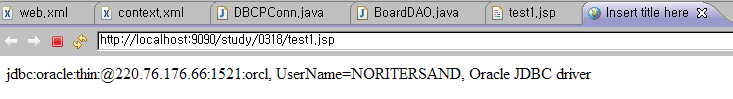
끗